Monitor Your Azure Key Vault Certificates Like a Pro with SSL Guardian + KeyMon
Transform your Azure Key Vault certificate chaos into organized, monitored bliss with KeyMon and SSL Guardian. Get enterprise-grade monitoring without the complexity.

Let's be honest, managing SSL certificates in Azure Key Vault can be a real headache. You've got certificates scattered across multiple vaults, expiration dates creeping up on you, and no easy way to get a bird's-eye view of your certificate health. Sound familiar?
The Azure Key Vault Certificate Monitoring Challenge
Azure Key Vault is fantastic for storing your certificates securely, but monitoring them? That's where things get tricky. The Azure portal gives you basic info, but when you're managing dozens (or hundreds) of certificates across multiple vaults and subscriptions, you need something more powerful.
Enter KeyMon, the game-changing certificate collector that works seamlessly with SSL Guardian to give you enterprise-grade certificate monitoring without the enterprise-grade complexity.
Why KeyMon is Different
Here's the beautiful part: KeyMon doesn't mess around with your private keys or sensitive data. It's laser-focused on extracting just the metadata it needs, expiration dates, issuers, domains, certificate health, and sends that intel straight to your SSL Guardian dashboard. No bloat, no security risks, just the insights you need.
Get Started in Under 5 Minutes
Step 1: Install KeyMon
npm install -g keymonThat's it. No Java dependencies, no Azure CLI requirements, no complex setup. Just pure Node.js goodness.
Step 2: Set Up Azure Access
Create a service principal with Key Vault access:
# Create service principal
az ad sp create-for-rbac --name keymon-sp --skip-assignment
# Grant certificate read permissions
VAULT_ID=$(az keyvault show --name your-vault-name --query id -o tsv)
az role assignment create \
--assignee YOUR_CLIENT_ID \
--role "Key Vault Certificates Officer" \
--scope $VAULT_IDStep 3: Start Monitoring
keymon --plugin azure-keyvault \
--vault-name your-vault-name \
--client-id YOUR_CLIENT_ID \
--client-secret YOUR_CLIENT_SECRET \
--tenant-id YOUR_TENANT_ID \
--token YOUR_SSL_GUARDIAN_TOKEN \
--org-id YOUR_SSL_GUARDIAN_ORG_IDBoom! Your certificates are now flowing into SSL Guardian, complete with expiration tracking, health monitoring, and intelligent alerting.
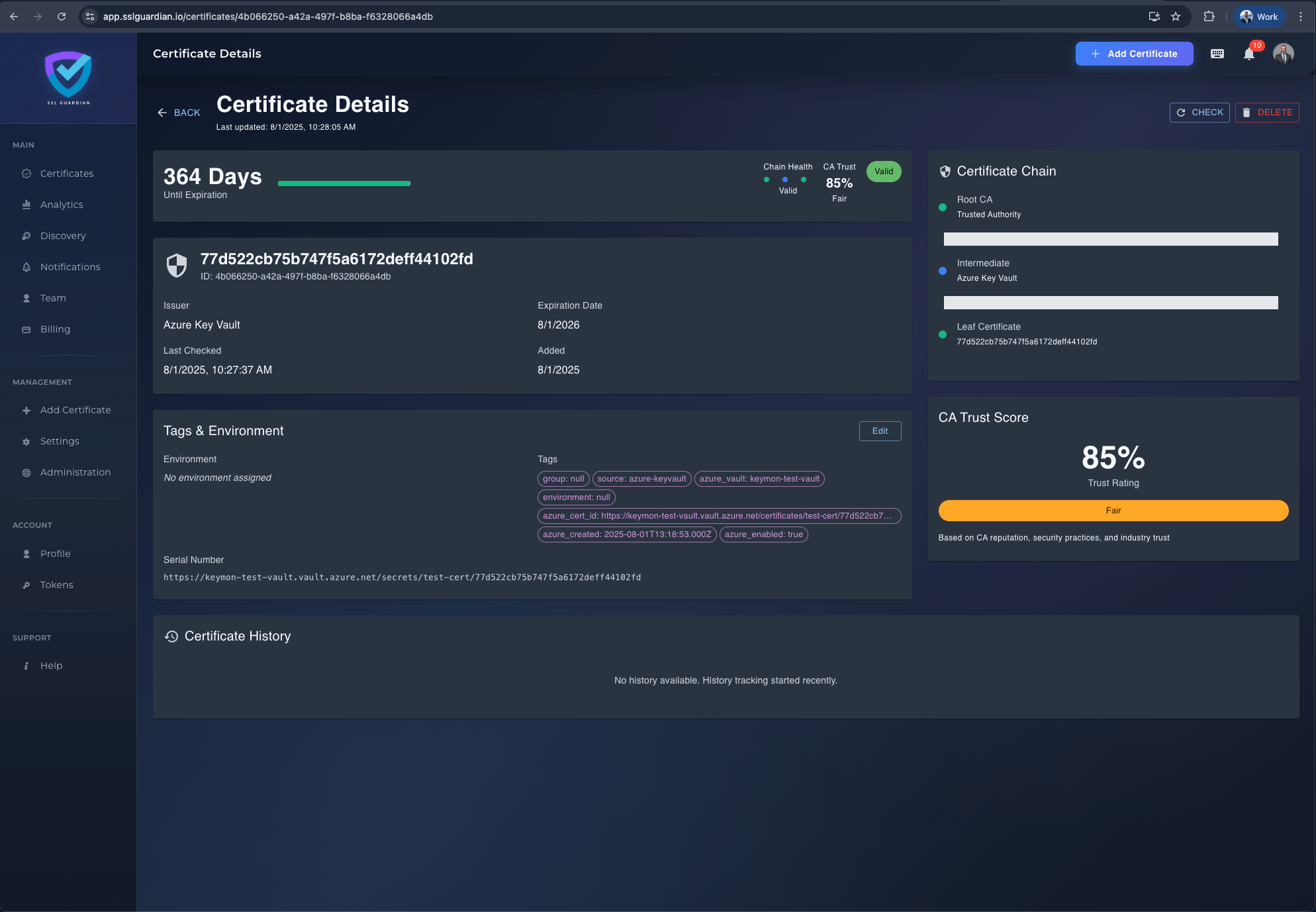
The Magic Behind the Scenes
KeyMon uses Azure's REST APIs directly, no CLI tools, no heavyweight dependencies. It authenticates with your service principal, pulls certificate metadata (never the private keys), and pushes that data to SSL Guardian where you get:
- Visual dashboards showing certificate health across all your vaults
- Smart alerts before certificates expire
- Compliance reporting for audit requirements
- Team collaboration features for certificate management
- It's open source, so you can see what is inside to get peace of mind: https://github.com/ssl-guardian/keymon
Automate Everything
Want to set this up to run automatically? Easy:
# Set up daily monitoring
keymon --plugin azure-keyvault \
--vault-name your-vault-name \
--client-id YOUR_CLIENT_ID \
--client-secret YOUR_CLIENT_SECRET \
--tenant-id YOUR_TENANT_ID \
--cron "0 0 * * *" \
--install-cronReady to Take Control?
Stop playing certificate roulette with your Azure Key Vault. KeyMon + SSL Guardian gives you the visibility and control you need to sleep soundly knowing your certificates are monitored, tracked, and managed like a pro.
Get started today: Install KeyMon, connect your vaults, and transform your certificate chaos into organized, monitored bliss.
Your future self (and your team) will thank you.
Ready to monitor your Azure Key Vault certificates? Start your free trial with SSL Guardian and never miss another certificate expiration.





